Friday, 24 June 2016
Wednesday, 18 May 2016
3Ds MAX - Revolve/ Lathe
3Ds didn't have "Revolve" button but you can find similar function at the "Modify List", which is "Lathe".
Basically it works like "Revolve" function in Solidwork, you can use it to draw objects like, cups, bowl, *the objects that have same pattern along an axis*.
https://www.youtube.com/watch?v=70g-B-RHVgw
Basically it works like "Revolve" function in Solidwork, you can use it to draw objects like, cups, bowl, *the objects that have same pattern along an axis*.
https://www.youtube.com/watch?v=70g-B-RHVgw
Wednesday, 11 May 2016
3Ds MAX - 3D Irregular Shape Object Drawing (eg. Animal)
Basic Technique of Forming Irregular Object Using 3D MAX
(Finished)
Steps:
1. Select "Cylinder" and drag according to the size that you need.
Adjust the "Parameter" column on the right side:
"Height Segments : 1;
Sides : 8"
2. Convert "Cylinder" to "Editable Poly", select "Polygon", select the top part of the cylinder (the round surface), right click select "Extrude", and drag. And them select "Vertex" for adjustment.
3. Select "Vertex", right click select "Cut"/ Select "Cut" button at the right side column. Click on a "Vertex" and drag to another "Vertex".
*This is not a compulsory step, just to make sure the work is easier when you only need to adjust one side, to avoid imbalance of both side of the body.*


5. Select "Mesh Smooth" on the "Modify List".

https://www.youtube.com/watch?v=tck8wBdLbAM
Sunday, 1 May 2016
Useful Photoshop Tutorial Video Collection
https://www.youtube.com/playlist?list=PLXw7EK7EUaUGESr3dVQVB8ubFzG-MSLYd
https://www.youtube.com/playlist?list=PLXw7EK7EUaUFfAJ0-tS-qllj5g8ArGSr_
https://www.youtube.com/playlist?list=PLXw7EK7EUaUG53coSM9PW2-hleznKU_ME
https://www.youtube.com/playlist?list=PLXw7EK7EUaUFk-aiSJk5YbadPbJA3qjB7
https://www.youtube.com/playlist?list=PLXw7EK7EUaUFFW6AFSTS0NjPRTo1KPhSA
https://www.youtube.com/playlist?list=PLXw7EK7EUaUFfAJ0-tS-qllj5g8ArGSr_
https://www.youtube.com/playlist?list=PLXw7EK7EUaUG53coSM9PW2-hleznKU_ME
https://www.youtube.com/playlist?list=PLXw7EK7EUaUFk-aiSJk5YbadPbJA3qjB7
https://www.youtube.com/playlist?list=PLXw7EK7EUaUFFW6AFSTS0NjPRTo1KPhSA
Thursday, 28 April 2016
3Ds MAX - Add Vertices on Editable Poly
1. 3Ds Max Tutorial Editable Poly
"Why do my 'Box' looks like this..."
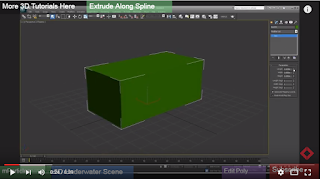
"...instead of THIS..??"
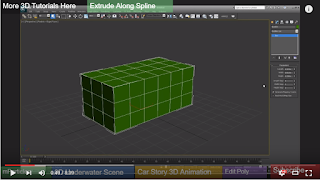
Instead of "Add Vertex", you just need to adjust the "Segments" on the column on the right hand side, before you convert "Box" to "Editable Poly".
"Here."
https://www.youtube.com/watch?v=Dqe8xQPQyto
"Why do my 'Box' looks like this..."
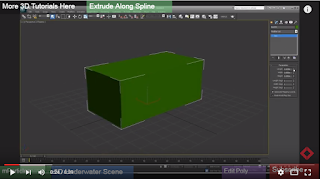
"...instead of THIS..??"
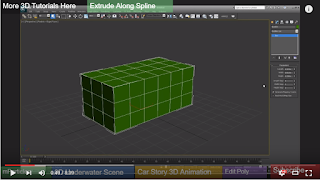
Instead of "Add Vertex", you just need to adjust the "Segments" on the column on the right hand side, before you convert "Box" to "Editable Poly".
"Here."
https://www.youtube.com/watch?v=Dqe8xQPQyto
Tuesday, 26 April 2016
What is Industrial Design?
1. Product Sketching and Rendering
https://www.youtube.com/watch?v=xrzwFKRTxPM
2. Mock up, Prototype and Model
https://www.youtube.com/watch?v=gWk6br5Ngkc
https://www.youtube.com/watch?v=xrzwFKRTxPM
2. Mock up, Prototype and Model
https://www.youtube.com/watch?v=gWk6br5Ngkc
Tuesday, 5 April 2016
3Ds MAX - Form Curve Stripe + Cut Hole on An Object (Extrude Cut in 3D MAX)
Part I: Curve Stripe formation.
Part II: Cutting Hole on An Object / Extrude Cut
https://www.youtube.com/watch?v=1dyN-iqvNSI
Part II: Cutting Hole on An Object / Extrude Cut
https://www.youtube.com/watch?v=1dyN-iqvNSI
Subscribe to:
Comments (Atom)

















